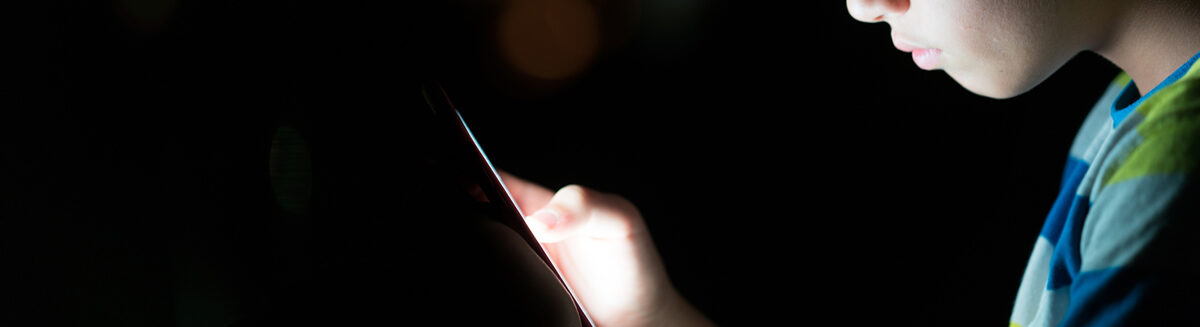Social media and online safety | Know who your kids are talking to. Kids usually chat or send pics back and forth with only friends, but on social media they can pretty much chat with anyone they want. For example, on Instagram, Snapchat, and TikTok, unless kids enable privacy settings to prevent contact with strangers, they can direct-message (DM) anyone who follows them and anyone they follow. The platforms also make it super easy to extend their network by recommending new accounts to follow, allowing you to sync all your social media contacts, and offering QR codes that let you add people with your camera. | What a social media spot-check reveals. You should be able to see all of your children’s contacts from their account profile page. On Instagram and TikTok, you can read chats by tapping on a contact name and viewing the history. You can also follow your children on those platforms to see what they post publicly. Snapchat automatically deletes chats and public posts (stories) after they’re viewed, but this doesn’t make it safe. Many children get caught out by people taking screen shots of the text or photo. | Things to be aware of. Cyberbullying can be one of the major hazards of social media chatting. Unwanted contact, such as predatory behavior or inappropriate requests, is a risk—and it can come from strangers or kids they know. | | Useful settings. Most platforms offer privacy settings that allow kids to keep their accounts private, prevent contact from strangers, and limit comments. Some apps go further: Instagram offers an array of settings for kids to manage their circle of friends, and TikTok offers a small suite of parental controls, including the ability to disable direct messaging. |
|